
MovR is a fictional vehicle-sharing company created to demonstrate CockroachDB's features.
Overview
The MovR example consists of the following:
- The
movrdataset, which contains rows of data that populate tables in themovrdatabase. Themovrdataset is built intocockroach demoandcockroach workload. - The MovR application, a fully-functional vehicle-sharing application, written in Python. All of MovR application source code is open-source, and available on the movr GitHub repository.
The movr database
The six tables in the movr database store user, vehicle, and ride data for MovR:
| Table | Description |
|---|---|
users |
People registered for the service. |
vehicles |
The pool of vehicles available for the service. |
rides |
When and where users have rented a vehicle. |
promo_codes |
Promotional codes for users. |
user_promo_codes |
Promotional codes in use by users. |
vehicle_location_histories |
Vehicle location history. |
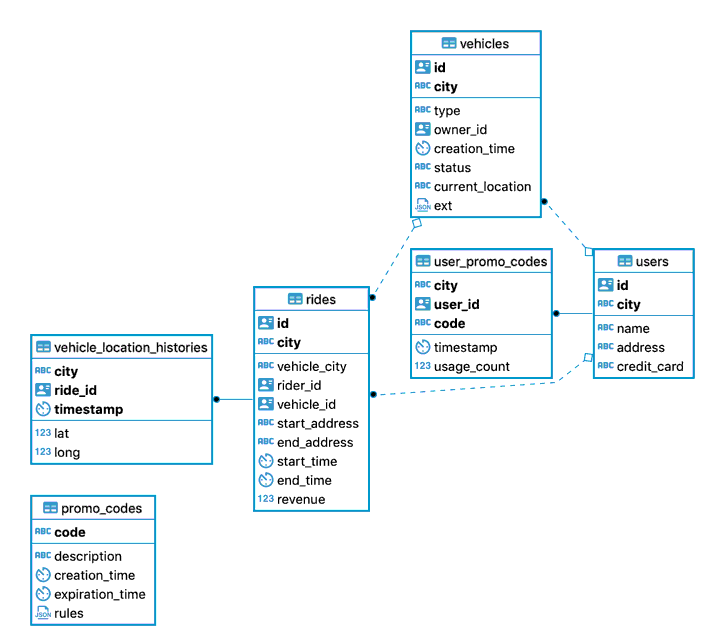
Generating schemas and data for MovR
You can use the cockroach demo and cockroach workload commands to load the movr database and dataset into a CockroachDB cluster.
cockroach demo opens a SQL shell to a temporary, in-memory cluster. To open a SQL shell to a demo cluster with the movr database preloaded and set as the current database, use the following command:
$ cockroach demo movr
cockroach workload loads sample datasets and workloads into running clusters. To load the movr database and some sample data into a running cluster, do the following:
- Start a secure or insecure local cluster.
Use
cockroach workloadto load themovrdataset:$ cockroach workload init movr 'postgresql://root@localhost:26257?sslcert=certs%2Fclient.root.crt&sslkey=certs%2Fclient.root.key&sslmode=verify-full&sslrootcert=certs%2Fca.crt'$ cockroach workload init movr 'postgresql://root@localhost:26257?sslmode=disable'Use
cockroach sqlto open an interactive SQL shell and setmovras the current database:$ cockroach sql --certs-dir=certs --host=localhost:26257> USE movr;$ cockroach sql --insecure --host=localhost:26257> USE movr;
How the MovR application works
The workflow for MovR is as follows (with approximations of the corresponding SQL for each step):
A user loads the app and sees the 25 closest vehicles:
> SELECT id, city, status, ... FROM vehicles WHERE city = <user location>The user signs up for the service:
> INSERT INTO users (id, name, address, ...) VALUES ...In some cases, the user adds their own vehicle to share:
> INSERT INTO vehicles (id, city, type, ...) VALUES ...More often, the user reserves a vehicle and starts a ride, applying a promo code, if available and valid:
> SELECT code FROM user_promo_codes WHERE user_id = ...> UPDATE vehicles SET status = 'in_use' WHERE ...> INSERT INTO rides (id, city, start_addr, ...) VALUES ...During the ride, MovR tracks the location of the vehicle:
> INSERT INTO vehicle_location_histories (city, ride_id, timestamp, lat, long) VALUES ...The user ends the ride and releases the vehicle:
> UPDATE vehicles SET status = 'available' WHERE ...> UPDATE rides SET end_address = <value> ...
Extended examples
For a tutorial on running MovR against a multi-region cluster, using two important multi-region data topologies to get very low latency reads and writes, see Low Latency, Multi-Region Deployment.
For a tutorial about performance tuning in CockroachDB, see Performance Tuning.
For a tutorial on developing and deploying a multi-region web application for MovR, see Develop and Deploy a Multi-Region Web Application.